Data Deletion Request
To be compliant with General Data Protection Regulation (GDPR), you can request to delete all your saved history and user data.
In order to do this you must open the Runspace app on your device and tap the your profile icon in left top corner. This will open the options for a logged in user, and you can select “Delete saved history and user data”.
If the operation is successful you should be presented with the message: “Account was deleted successfully”.
If your are not currently logged in or you are logged in for a long time you may be asked to login before accessing the “Delete saved history and user data” option.”