Inside the app, you will see a notification on the left side menu bar and then the more apps page.
Navigate there and scroll to the new apps to clear them.
There may also be a notification on the top right for the new music feature that can be cleared by navigating there.
This is our way to alert everyone of awesome features and new programs we have added.