There are a number of checks you can do if you are having trouble with your subscription loading on any device or if your Apple Watch is giving the message that you need to subscribe.
– Allow permissions for iCloud. The app needs this permission to store your subscription and transfer to other apps. Check Settings -> Apple ID -> iCloud and give our app permission to use iCloud.
– Make sure iCloud storage isn’t full and the app is able to sync the subscription.
– After iCloud is ready, use the “Sync subscription” option first in the app where the purchase was made. This will upload the receipt to iCloud and after use the “Sync subscription” option in all other apps where the subscription sharing is needed.
– Try uninstalling and reinstalling both the iOS and Apple Watch apps to give them a clean install to sync and pair.
– Make sure you are subscribed to the correct app. Check Settings -> Apple ID -> subscriptions to see your subscriptions.