Please make sure you have allowed GPS tracking to allow the app to map your run route. You can access this in your Settings -> App Name (e.g. C25K) -> Location -> Always.
Please also make sure you have GPS signal. The easiest way to do this is to just open the “Maps” app to see if your location shows.