Remember to leave your device unlocked for the Apple Watch integration to work accurately. Navigate to settings and make sure “Always On (Disable Sleep)” is set to “On”.
At synchronization, the phone app needs to be opened (you should see an alert for this on the watch app). On the phone, you will see an alert where you need to accept the synchronization