So there are a couple of things to look for and keep in mind:
1) Please make sure that your device is not in vibrate/silent mode, as voice cues will not play when in this mode. Also please make sure all the voice/sound settings are correct (master volume is turned up). On iPhone devices, there is a physical switch on the left side of the phone that when flipped, will keep the phone in vibrate mode.
For iOS 7 and above devices, you can adjust the alerts sound volume in Settings (on your iOS device, not our app) → Sounds → Ringer and Alerts, which controls the sound when your device is locked. If this is not set properly, you will not hear any audio cues when the device is locked.
Please also ensure that the “Do Not Disturb” mode is not enabled.
2) Another thing to keep in mind with the new iOS is that you have to turn on Notifications inside your iOS settings for the app to be able to send you voice cues when your device is locked. Without this turned on, no voice cue will be played.
3) You can also try rebooting your device, or reinstalling the app.
4) Please make sure that you have the latest version of the app.