During your run, you can tap the circular flip icon to scroll through your stats! After your run, you can scroll back to your workout to see your calories burned as well as total distance ran. As a reminder, the app will only start tracking your stats AFTER you purchase the pro features. For example if you purchased pro features for Wk2 D3 workout, it will show stats for that workout and all workouts after it. But it will not show stats for wk2 d2 and before.