This is a Huawei OS specific issue, as their battery saving algorithm is very aggressive and our app cannot bypass it by itself. Please select to allow the app to be managed manually rather than automatically, by doing the following:
Start device Settings -> Select Battery -> Select App Launch -> Select the C25K App and change the switch button – turning this off. Now the app will be managed manually. This should help resolve the issue.